Before proceeding to install Appium Make sure you have installed JDK and Android.
We can run an Appium server using node.js or using the AppiumUI application. First we will see steps to install using Appium desktop and then using NodeJs which is very simple.
Appium using Desktop
First Download Appium from here Official Appium Site
Once the file AppiumForWindows_x.x.x.Zip is downloaded, please unzip the file.
1.You should see ‘appium-installer.exe’ file in the folder, Click on on the installer

2.Select the language and Click on OK
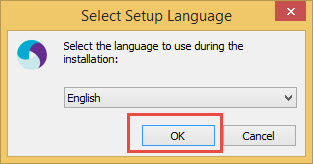
3.In Welcome To Appium Setup screen, Click on Next to continue
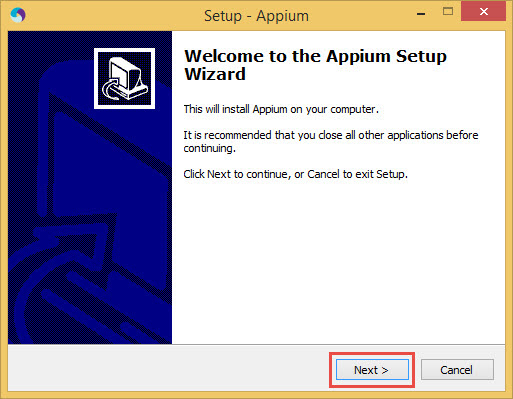
4. Choose folder to install Appium if you wish to change else just click on Next button
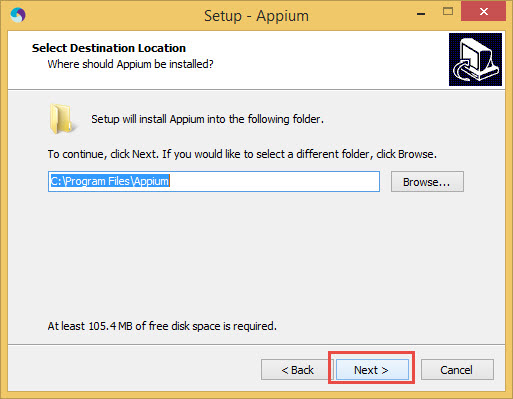
5.Select Start menu folder and Click on Next button
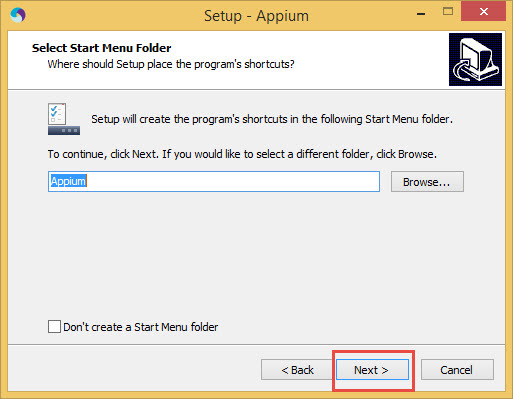
6.To Create Desktop icon, select checkbox and Click on Next button
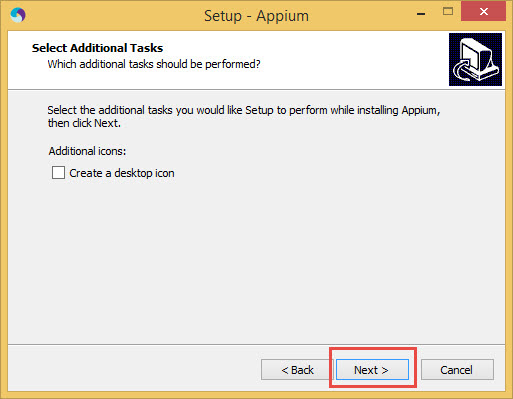
7.Click on ‘Install’ button to install Appium
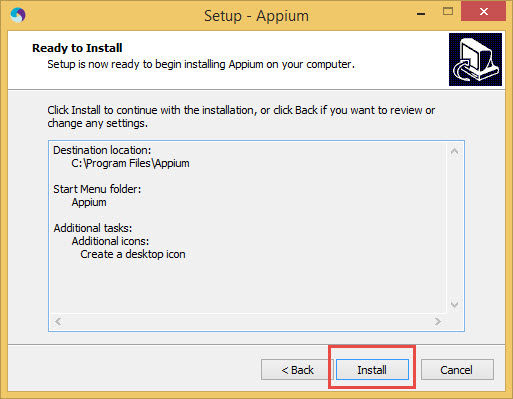
8.Once the installation is done, Click Finish button to Launch Appium
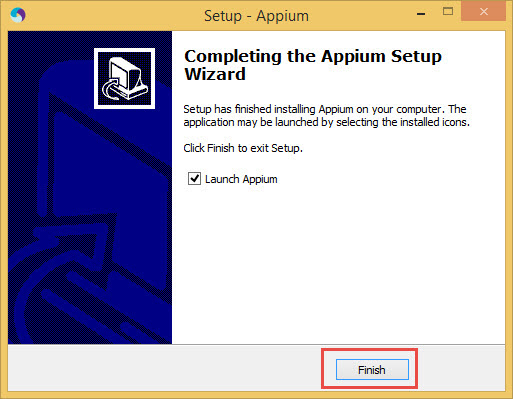
9.This is how the Appium looks like, And to start Appium Server, Click on Play button which will start Appium server.
If you try to execute Appium Test scripts without starting your Appium Server, you will get an exception as 'org.openqa.selenium.remote.UnreachableBrowserException: Could not start a new session. Possible causes are invalid address of the remote server or browser start-up failure.'
So make sure you always start your Appium Server before you start your test execution.
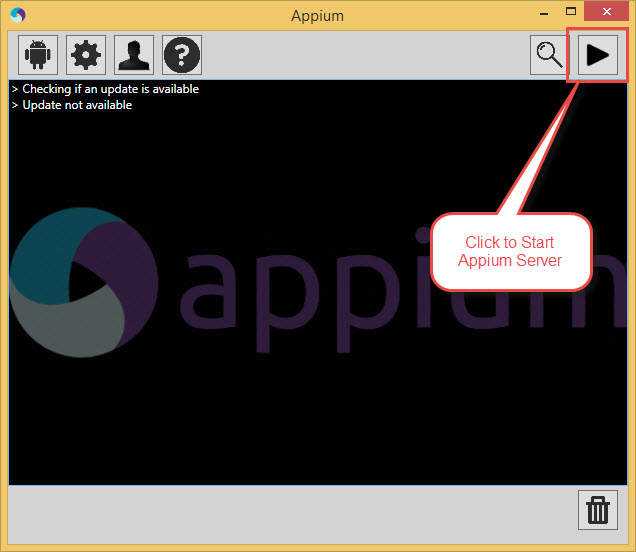
10. Appium will display version details, server address and port number
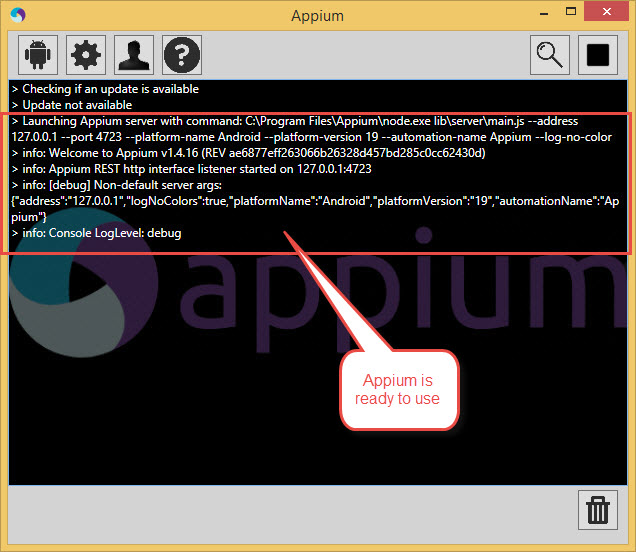
11.You can also view details by Clicking on General Settings button
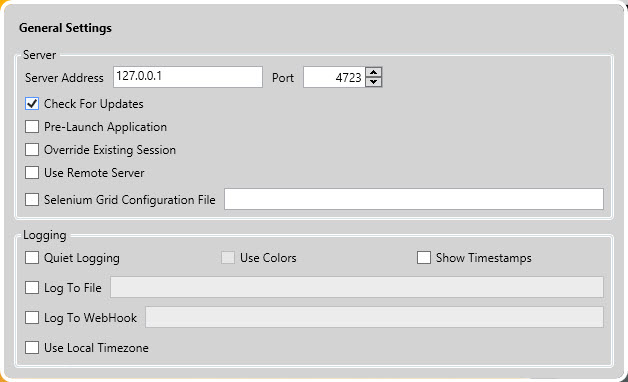
Install Appium via Nodejs
The other alternative way to install Appium is via NodeJS.
First Download latest nodejs (version >= 6.0). The npm and nodejs paths should be in your PATH environment variable.
Once the above step is done, now Open command prompt and run the below command.
To see if Node is installed successfully, type node -v from command line. and also see if npm is installed, using npm -v on your command line.
Now lets install appium via nodejs using npm
npm install -g appiumThe above command will always gets you the latest version.
If we want any specific appium version to be installed, we just have to specify the version of appium as below:-
npm install -g appium@1.6.x
To verify if all the appium dependencies are installed successfully, we can use appium-doctor. First install appium-doctor using command npm install -g appium-doctor . Now run below commands like appium-doctor and supply the --ios or --android flags to verify that all of the dependencies are set up correctly.
We will now look into the examples on working with Appium in next tutorials.
- ‹ How to download and install Android for Appium?
- Connect Real Android device To PC by enabling USB debugging mode ›

Add new comment